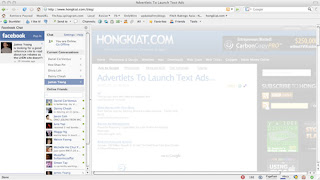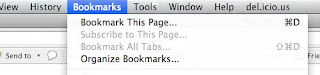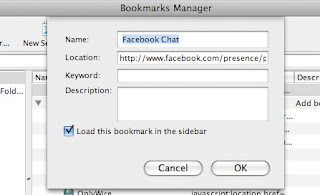How to Access Facebook Chat on Desktop
With the help of Gabtastik and digsby Software
 you can now chat on facebook without login to home page of facebook, Windows desktop outside of your regular web browser , Gabtastik and digsby let you keep Facebook chat session
you can now chat on facebook without login to home page of facebook, Windows desktop outside of your regular web browser , Gabtastik and digsby let you keep Facebook chat sessionRelated keywords
facebook chat, desktop software, facebook on desktop